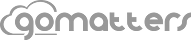“Paperless” or “Less paper”? Which is more realistic? Let’s face it, it’s going to take a lot of time and effort to get your entire law practice to be truly “paperless”. But using less paper can make things run better, save time, costs and certainly the favorite of any small office law practice… file cabinet space!
Taking a few simple steps to reduce your paper output will go a long way. Storing your documents in GoMatters is an obvious first step, but once the document has been stored in the cloud, what else can be done to cut down on the paper associated with that document.
Think “copying”. As lawyers, we can do some copying. Some lawyers make more money off their copier than they do on total hourly fees. But copies generate paper which takes up space… and on and on and on.
One technique is to stop the copying right away. Once a document is scanned, don’t copy it, toss it all over the place in electronic format via email but try not to copy it again. Obviously that will help, but how about not even storing that document in the physical file folder to begin with? One place this technique works great is with general correspondence that must be forwarded to clients. The usual practice is to make a copy of the original and send the copy to the client and store the original in the file.
If you can, try to scan the original document, store that in your GoMatters account and send the original to the client with your traditional cover letter making only a copy of the cover letter for the physical file and print the document reference as listed in your GoMatters account on a single sheet of paper and attach the document reference sheet to the cover letter for the physical file. Anyone back tracking through the physical file will see the correspondence with your GoMatters document reference sheet attached indicating the attachment sent with the original letter is stored in your firm’s GoMatters account and can be found there.
Even in a small office, this technique can save reams of paper. If you send 10 general correspondence letters daily (a very small amount indeed) with attachments that average 10 pages in size, that’s 110 pieces of paper for daily correspondence (10 letters plus 10 attachments at 10 sheets). Using this simple paper reduction technique will cut that 110 sheets of paper to 20! Multiply your savings out over the course of the week and you’ve already saved 1 ream of paper with this ridiculously simple paper saver. Think about the physical file space you’ll save in a week, month or year if you’re office is eliminating at least 90 sheets of paper daily.
To print a document reference sheet for documents stored in your GoMatters account, select the document to reference from the document list using the checkbox for the selected document row and then click the Print button from the document list to print your reference.