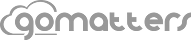Taking a suggestion from our road warrior lawyers who are in and out of court all day on their mobile devices, we’ve added a new feature to version 4 that makes it a little easier to mark tasks done: One Click Quick Complete.
To mark tasks or todos complete with a single click, click the status icon to toggle a task done or not done. That’s it! You can still select the task using the check box and then edit the task to add a completed date as in prior versions, but we think one click quick complete will save you some time, especially on mobile devices.

Click status button to toggle tasks and todos complete or incomplete