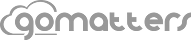You just can’t take all those windows machines at your firm anymore… you’re done. You’re swearing off “Ctrl Alt Delete” for the rest of your professional legal career. You’ve decided to hang your shingle and you’re going to take your Mac with you. We feel your pain. In fact, that same feeling of disgust is what drove us to develop GoMatters in the first place.
So you’re going solo with a Mac, what now? Don’t worry too much, finding law practice management software for Mac is probably easier than putting in your notice at your current firm.
First things first, are you a Mac purist? We ask this question because you should start your Mac law office software quest off on the right foot and that does not mean jumping for the nearest copy of Boot Camp to install Windows on your Mac. If you’re a purist, you’ll hold out as long as you can and try to find as many alternatives as you can. Some law practice software specific to certain practice areas is only available for Windows so you many have no other option than to either install Windows on your Mac or maybe even pick up a cheap PC to run the practice specific software and use your Mac for everything else.
90% of your practice is likely to be word processing and you’d be hard pressed to find a better word processing program than Open Office. Good news is that it runs wonderfully on your Mac and the great news is that it’s free! Open Office is even a bit more flexible than Word when it comes to things like PDF’s and saving files in open formats.
After word processing, you’re going to need a Mac case management and billing system for your law office. GoMatters can help you with both the front office scheduling and back office billing and management to make your transition to solo practitioner as easy and as painless as possible. Emailing clients and viewing documents online with GoMatters can you save you the time, paper, postage and personnel overhead associated with traditional law practices.