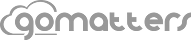GoMatters provides clickable contact email addresses that will open your default mail application with a blank email form. Users using Gmail or some other web based email should set their browsers to open the email address links in Gmail instead of their desktop email client.
Firefox
To set Firefox to open email address links in Gmail or other webmail app like Yahoo! Mail, open Firefox and go to the Tools->Options->Applications (Mac: Preferences->Applications) and type “mailto” in the search box to find the Firefox dropdown mail app selector. Choose your webmail from the options and save your settings.
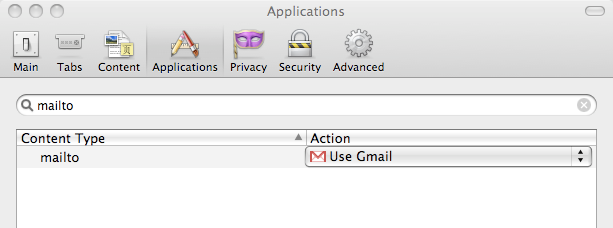
Change default email client for Firefox
Safari
To set Safari to open email address links in Gmail, you need to download Google Notifier for the Mac. Once Google Notifier is installed on your Mac, open your Mac Mail application and go to Preferences->General and select the Google Notifier from the Default Email Reader drop-down list.
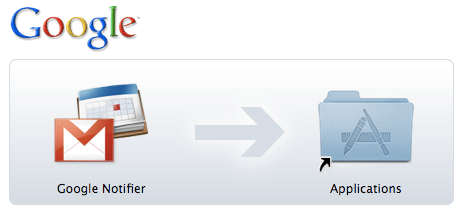
Change default email client for Safari
Once your browser is set to open your new default mail application, any GoMatters contact email links will open in your preferred mail application.