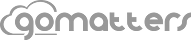Most law firms use an inefficient file and case numbering system. File and case numbering systems vary from office to office and usually have the year the file was opened as a sensible starting point. Law offices tend to use the year as a starting point because it is an easy, logical starting point, but also because lawyers have the ability to expunge files after a certain date which is usually set as an ethical standard by the lawyer’s controlling bar. For example, lawyers might be permitted to destroy client files after 7 or 10 years depending on jurisdiction.
Tracking files by year fits perfectly with the idea that after a certain year, files of a certain vintage can be destroyed to make room for new files that will inevitably clog the file cabinets for another 10 years or so.
Year based file numbering systems for law offices also correlate loosely to numbering systems set by courts that traditionally number new cases with some form of date notation. For example, cases started in 2010 may have a case number like 2010-XX-XXXX.
As lawyers move toward digital files and the paperless law office, the idea of expunging files to make room for new files becomes unimportant. SaaS solutions for lawyers like GoMatters are helping to obviate the need for physical storage space and offer the possibility of limitless data storage accessible in a few clicks.
Most lawyers find themselves unnecessarily duplicating the work of numbering files or cases because law offices, for the most part, are reactionary, meaning the law office reacts to cases that have actually been generated in other places like the court. Ask yourself, if the court already has an elaborate case number assigned to a matter, why are you worried about how you are going to number the same case for your office? Why not just use the case number assigned by the court for your own internal office number?
Don’t you hate the “Our file number:”, “Your file number:” in all those RE: clauses of letters? Isn’t it time to stop that? Do it now, it is a new year after all.
GoMatters allows you to enter any matter number you like and will even automatically assign a matter number for you. But if you just use the case number assigned by the court for matter numbers, it will help you track your cases faster and more efficiently by reducing your need to duplicate lookups of other case numbers. It can also increase your law office efficiency by cutting out the “Our file number:”, “Your file number:” dance.
But what happens when you open a case in GoMatters and have no case number from a court yet? The best practice when opening a new matter that has yet to be assigned a case number by a court would be to use the client name as the matter number or choose the “Auto Assign” checkbox when adding the matter so that GoMatters will create a matter number for you. Once you file the case with the court, double click the Matter Number cell in the Matters Tab and change the old matter number to the new matter number assigned by the court. By synchronizing your internal law office file and case numbers with the court file and case numbers, you can streamline your file numbering system and make your law office more efficient in the new year.