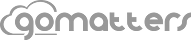Have you ever wanted to shoot a quick email to a client or opposing counsel telling them about an upcoming court date? Would your clients like an automatic email notice of an upcoming event in their case?
We’ve added automatic event notice emails to GoMatters so you can email an event notice to any matter contact with the press of a button. Login into your GoMatters case mangement account and you will notice the “Email Notice” option on the “Add Event” dialog. Selecting the “Yes” option for emailing notices allows you to customize the email addresses to which GoMatters will send a short event notice. You can also pull up a quick list of all matter contact email addresses by selecting the “All Matter Contacts” option. Add any additional email addresses for the event notice separated by a comma.
Recipients of the event notice will receive a short email notice of the event details of date, time and place that they can easily add to their own calendars. The GoMatters event email also contains a Google Maps link to the event place.