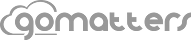You can now add a default filter for Matters, Tasks, Events, Calendars and Todos for your GoMatters profile. Default filter options are “All” and “Mine”. “All” shows you, well… all items in the system including co-workers and “Mine”… you guessed it – only yours!
Setting the default filter is a great way to thin out the Matters list or the initial load of Calendars for our users that have several office users on the system. You can further customize the item filters on a per user basis from each list by clicking the user icon and selecting the users you need.
To set default filters for your profile from your Profile page, click the Settings tab, click the Edit button and choose your settings, then click the Save Changes button to save the changes to your profile. The changes will take effect on the next page refresh.
Default filters are available for:
- Calendars
- Default calendar display
- Matters
- Default matters assigned display
- Matter tasks
- Default matter tasks assigned display
- Matter events
- Default matter events assigned display
- Todos
- Default todos assigned display