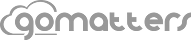Conflict checks can be simplified with proper contact management. Managing contacts for a law firm is not just about keeping up to date addresses, emails and phone numbers for clients. The successful lawyer needs to manage as much information about the client as possible including the matters in which a contact has had a role. Conflict checking is easier than it sounds when you think about multiplying the contact-matter relationship across hundreds or thousands of contacts for a law firm over the course of the life of the law practice.
Conflict checking for lawyers can be a cumbersome task in the day to day law office routine. Ethical conflicts are a pitfall for lawyers governed by Rule 1.7 of the ABA Model Rules Professional Conduct which states the general rule: “a lawyer shall not represent a client if the representation involves a conflict of interest.†Rule 1.9 further prohibits a lawyer who has formerly represented a client in a matter from thereafter representing another person in the same or substantially related matter in which that person’s interests are materially adverse to the interests of the former client unless the former client gives informed consent, confirmed in writing.
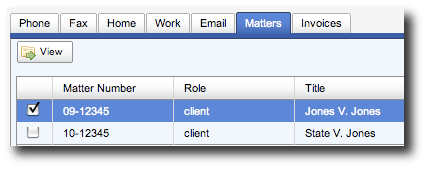
Conflict checking for lawyers
GoMatters simplifies conflict checking for lawyers by keeping track of contact-matter relationships for every matter you create. Every matter to which a contact has been assigned is viewed easily under the “Contacts->Matters” tab. To view the matters to which a contact has been assigned, view the contact and then click the contact’s “Matters” tab to show the list of matters in which the contact is a party. The list of contact matters gives you a quick view of import information about a contact’s role in a particular matter.
It is always best to maintain a consistent set of role descriptions for your law firm contact management so other members of your law office and legal staff will be able to understand notations made in your contact management database. Abbreviations for contact roles are fine if everyone in the law firm is familiar with the role abbreviations and understands their meaning. GoMatters allows full flexibility for you to name your law firm contact roles in a way in which you are most comfortable. Full text contact role descriptions like “defendant” and “plaintiff” are supported or you can decide to use your own system of abbreviations or notations like “opp” (opposing party), “opcl” (opposing counsel), “pcl” (plaintiff’s counsel) or “dcl” (defendant’s counsel).
Be sure to check out the following contact management video tutorials:
The best tip for managing your contact roles is a simple one, just do it. Add every party to every case as a part of your initial case intake. Add contacts as parties to the case as they become available during the pendency of the proceedings. As a general rule for practicing law, the more information you have, the better off you will be. Contact matter management for your law firm is no different.
By having access to the information about the role of a contact in a matter, lawyers can perform an initial conflict check. No legal software system can determine whether or not a true ethical conflict exists in the lawyer’s representation of a client, but managing contact information successfully is the first step to avoiding a serious conflict issue in your representation.